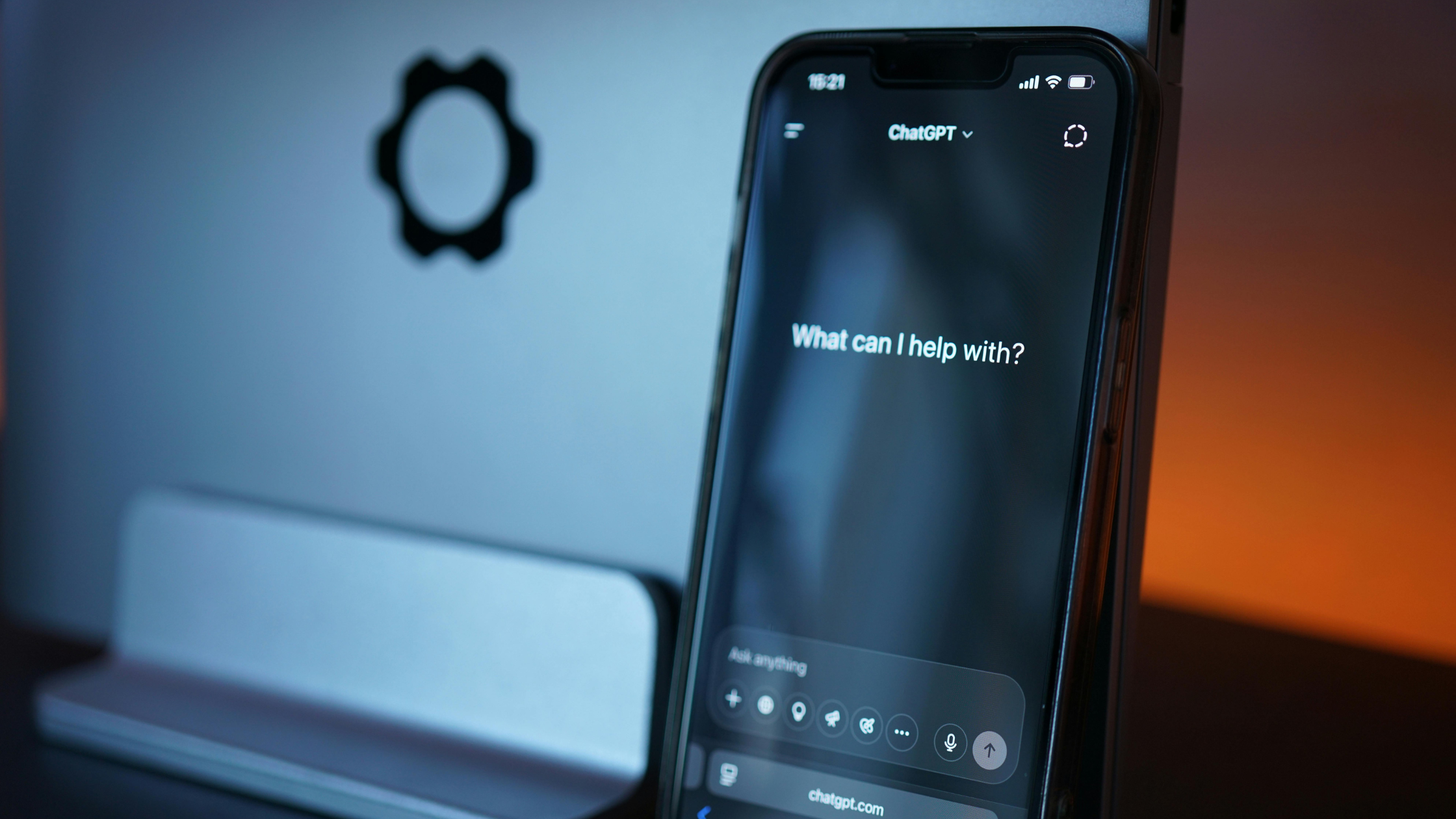In today’s product development landscape, AI product integration is a competitive necessity. Whether you’re building a decentralized finance (DeFi) app, a Web3 platform, or enterprise-level blockchain solutions, the pressure to incorporate AI can be overwhelming. However, as AI increasingly finds its way into products, many teams are grappling with a critical question: Is AI actually improving our product, or is it just making it heavier?
The promise of AI is immense, from predictive analytics and automation to personalized user experiences. Yet, with AI UX tradeoffs becoming more apparent, there’s an important distinction to make between smart AI and forced AI features. This blog explores whether AI integration is genuinely enhancing your product’s value or inadvertently slowing it down through issues like model bloat and performance degradation.
The Role of AI in Product Development: Better, Smarter, or Heavier?
Smart AI Features vs. Forced AI Integration
The core question often arises: Are you adding AI features because they genuinely enhance user experience (UX), or are they just there because everyone is adding AI? This distinction is important when evaluating AI product integration – smart AI features solve specific user problems, whereas forced AI features are added for the sake of trend or competition.
For instance, consider a Web3 wallet – adding AI might make sense if the feature is designed to automate transaction categorization, detect suspicious activity, or optimize transaction fees based on blockchain conditions. These are smart AI features that serve both business goals and customer needs.
On the other hand, a forced AI feature could involve adding a chatbot for customer support simply because every competitor has one, even if your customers don’t actually want or need it. This can negatively impact user experience by introducing unwanted complexity and slowing down interactions, rather than enhancing them.

The AI product development lifecycle: A strategic approach to integrating smart AI features without slowing down product velocity (Source: Sara Soleymani)
AI UX Tradeoffs: Navigating Performance vs. Functionality
The biggest tradeoff in AI product integration often lies in performance. AI-driven features like machine learning (ML) models or advanced natural language processing (NLP) capabilities are usually computationally expensive. Adding them can introduce latency in user interactions or even cause significant performance drops for mobile apps or decentralized applications (dApps) that are sensitive to processing power.
For example, integrating a complex ML model for real-time recommendations in an eCommerce platform can result in longer load times or even mobile battery drain, negatively affecting the UX. Heavy AI models like large language models (LLMs) are often the culprit of this model bloat, especially when they are integrated without considering the end-user’s device capabilities.
On the other hand, some of the best AI implementations reduce this tradeoff by optimizing AI models for low-latency environments or offloading AI processing to cloud-based platforms, such as AWS AI services or Google Cloud AI. In these cases, AI features can be fully realized without compromising app speed.
Model Bloat: The Hidden Cost of AI in Your Product
One of the most insidious problems with AI integration is model bloat, a phenomenon where your AI models grow larger and more complex over time without offering commensurate benefits. This often occurs when developers try to apply AI to every corner of a product without optimizing for the most valuable use cases.
For example, if an AI-based recommendation engine isn’t regularly tuned or pruned, its size and complexity can balloon. Over time, this results in longer processing times, increased energy consumption, and more significant resource requirements. Not only does this slow down performance, but it also increases maintenance costs.
Real-world case study: A Web3 platform initially integrated AI for personalized user recommendations across several blockchain-based marketplaces. However, over time, the AI model became too large and started to slow down transaction speeds, especially during high network traffic periods. After a round of model pruning and focusing only on high-value transactions (such as NFTs and crypto swaps), the platform was able to regain its speed and efficiency while still delivering personalized features.

SAP’s layered AI architecture enables smart features across business processes, without compromising product speed or scalability (Source: xeptum)
Smart AI Features: How to Add AI Without Sacrificing Product Velocity
1. Focus on Value-Driven AI Features
When integrating AI, it’s essential to identify features that will genuinely add value to your product, rather than blindly following trends. Smart AI can:
- Automate repetitive tasks (e.g., smart contract auditing, token monitoring in DeFi)
- Personalize user experiences (e.g., personalized financial recommendations on dApps)
- Enhance security (e.g., using AI-powered fraud detection in wallets)
A blockchain platform could use AI for real-time transaction monitoring, where AI identifies patterns of fraud or unusual activity across decentralized networks. This is an example of smart AI integration that significantly enhances the user experience without slowing down the application.
2. Don’t Overload Your Product with AI for the Sake of Trends
It’s easy to be swept up in the excitement of adding AI to your product, especially when it seems like everyone else is doing the same. But forced AI features that don’t provide tangible benefits can hinder your platform’s performance and even harm user experience.
For instance, if you add an AI-powered virtual assistant on a Web3 wallet app just because it’s trendy, but it doesn’t really address user needs, the unnecessary processing can slow down the app and cause frustration. Instead, focus on AI features that truly matter to your users and keep your platform lean and efficient.
3. Regularly Review and Optimize AI Models for Efficiency
AI models need regular updates and optimization to ensure they remain efficient. Whether it’s removing outdated features, pruning the model to reduce size, or retraining it for accuracy, continual maintenance is essential.
For example: If your product uses predictive analytics for product suggestions, over time, it’s important to reassess whether the model is still generating meaningful suggestions. Is the data quality improving or deteriorating? Has the model grown too large to process quickly?
Regularly optimizing your AI models ensures they stay effective while minimizing the processing overhead that might otherwise slow down the product.
Conclusion
In 2025, AI product integration is a delicate balancing act. While AI has the potential to transform products, it’s crucial to be strategic about which features to implement and how they will impact performance and user experience. Focus on smart AI features that address real user needs, optimize for product velocity, and avoid model bloat at all costs. By carefully integrating AI in ways that enhance user experiences without overloading your product, you can maximize its potential and avoid the pitfalls of forced AI features.
At Twendee Labs, we specialize in AI product integration for blockchain and Web3 platforms. Our team helps companies design AI-powered features that actually improve the product, ensuring scalability, speed, and optimal user experience.
Whether you’re looking to optimize your AI models or need advice on implementing AI UX tradeoffs effectively, Twendee Labs is here to help.
Read our latest blog: Are We Actually Using AI or Just Talking About It?
Visit us twendeelabs.com or connect with us on LinkedIn and X.