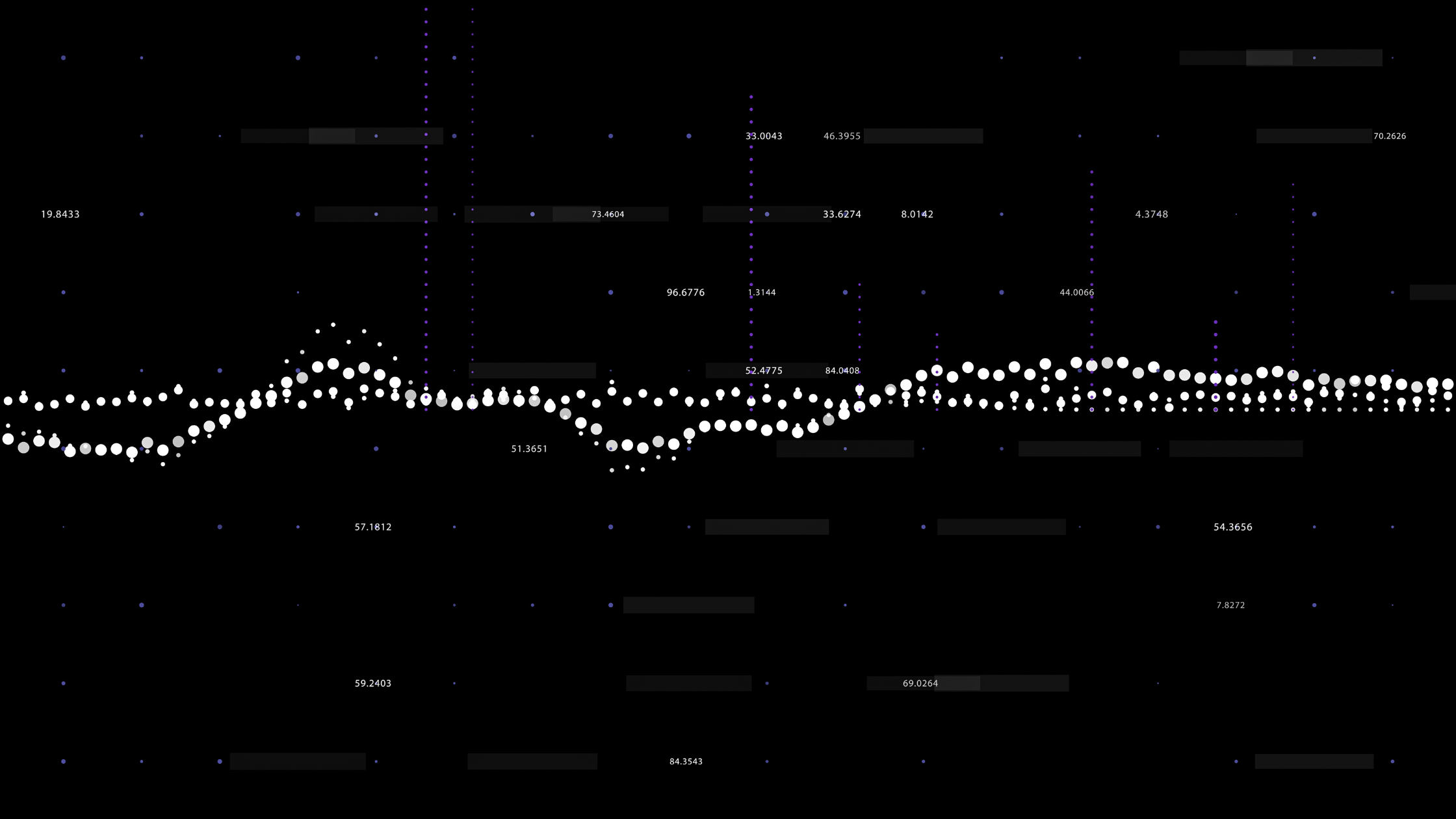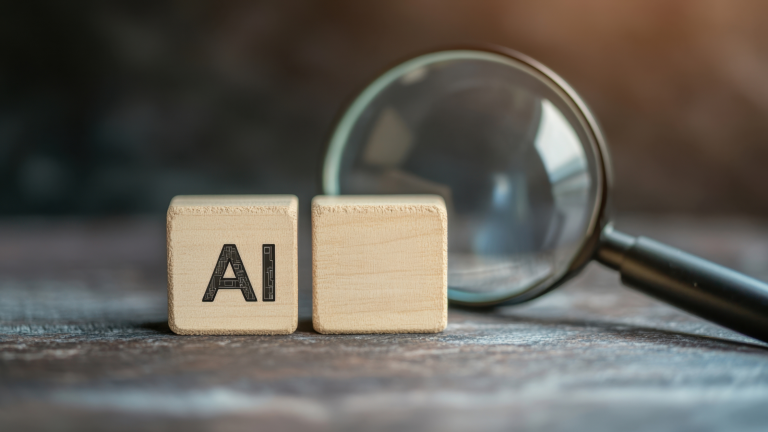In 2025, savvy blockchain founders and investors are turning to internal automation tools for startups to slash manual effort and costs. Modern AI and no-code platforms, from workflow integrations to low-code dashboards, let lean teams operate like they’re 10× larger. These tools automate repetitive tasks (sales, HR, finance, devops, etc.), freeing engineers and staff to focus on core product work.
Below we break down the top 10 tools across categories: workflow automation, low-code internal apps, AI developer assistants, and SaaS automation suites. Each example has helped startups automate processes and save millions by eliminating manual work.
1. n8n (Workflow Automation)
n8n is an open-source, low-code workflow automation platform for connecting apps and automating internal processes. It provides a visual editor where users can link over 400 built-in integrations (email, databases, SaaS, etc.) and inject custom JavaScript for complex logic. n8n can be self-hosted for free or used via n8n.cloud, making it popular for startups wanting flexibility without vendor lock-in. Key features include a drag‑and‑drop workflow builder, conditional branching, and trigger-based execution.
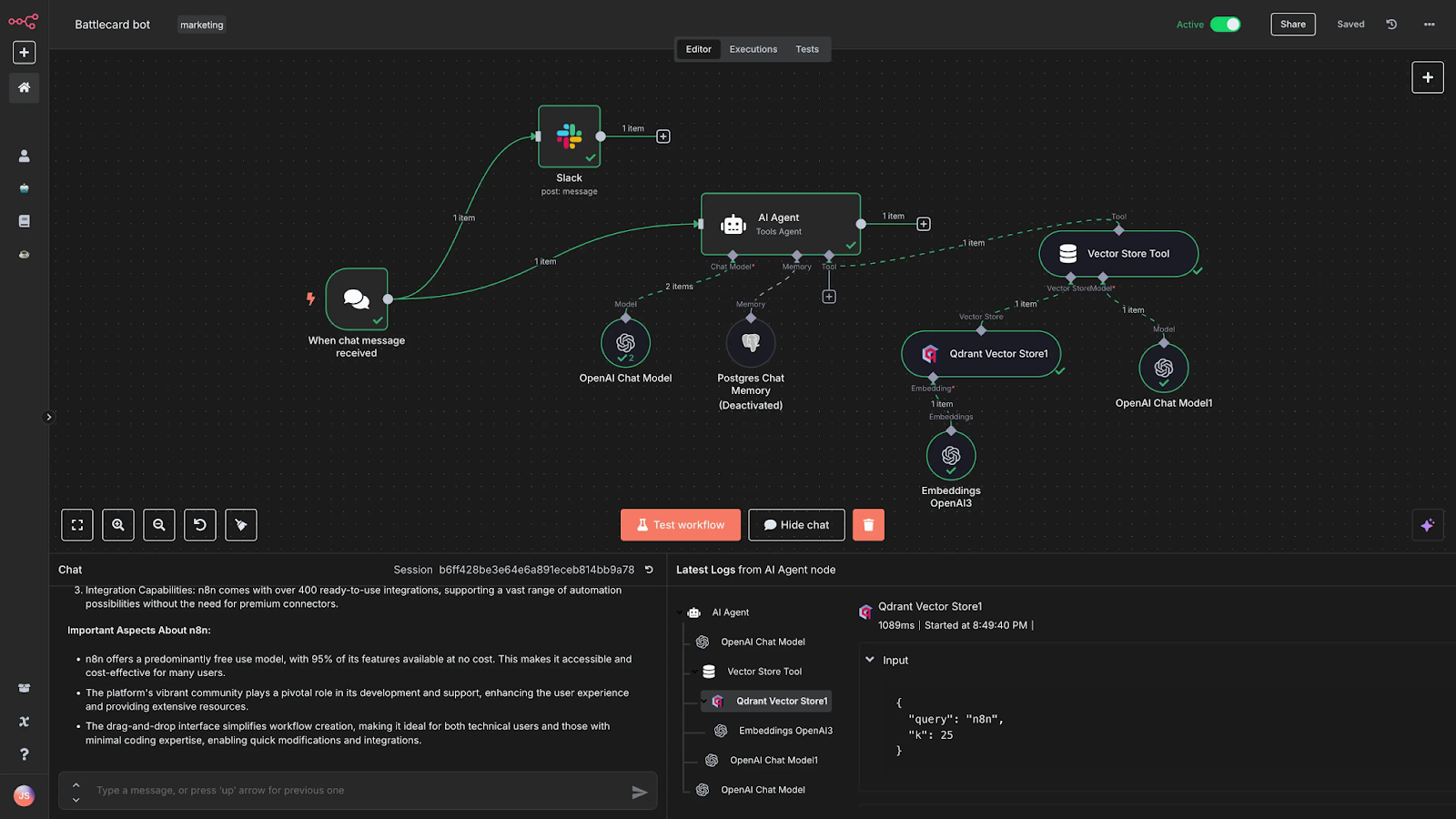
Visual workflow editor in n8n allows non-technical users to automate complex processes with ease. (Source: n8n.io/features)
For pricing, n8n offers a free Community Edition and a cloud Starter tier (e.g. ~$24/month for 2.5K executions) with higher plans up to Enterprise.
- Key features: Visual workflow editor, 400+ built-in integrations, custom code support, self-hosted or cloud deployment.
- Pricing: Free to self-host. n8n.cloud plans (Starter from ~$24/mo, Pro, Enterprise) based on usage.
- Pros: Powerful and extensible; open-source (fair-code license) means no per-seat fees; strong community.
- Cons: Requires initial setup/maintenance if self-hosted; cloud costs can grow with usage; UI has a learning curve.
- Example: The Portuguese startup Bordr used n8n to automate dozens of business workflows (forms, emails, payments) as they scaled
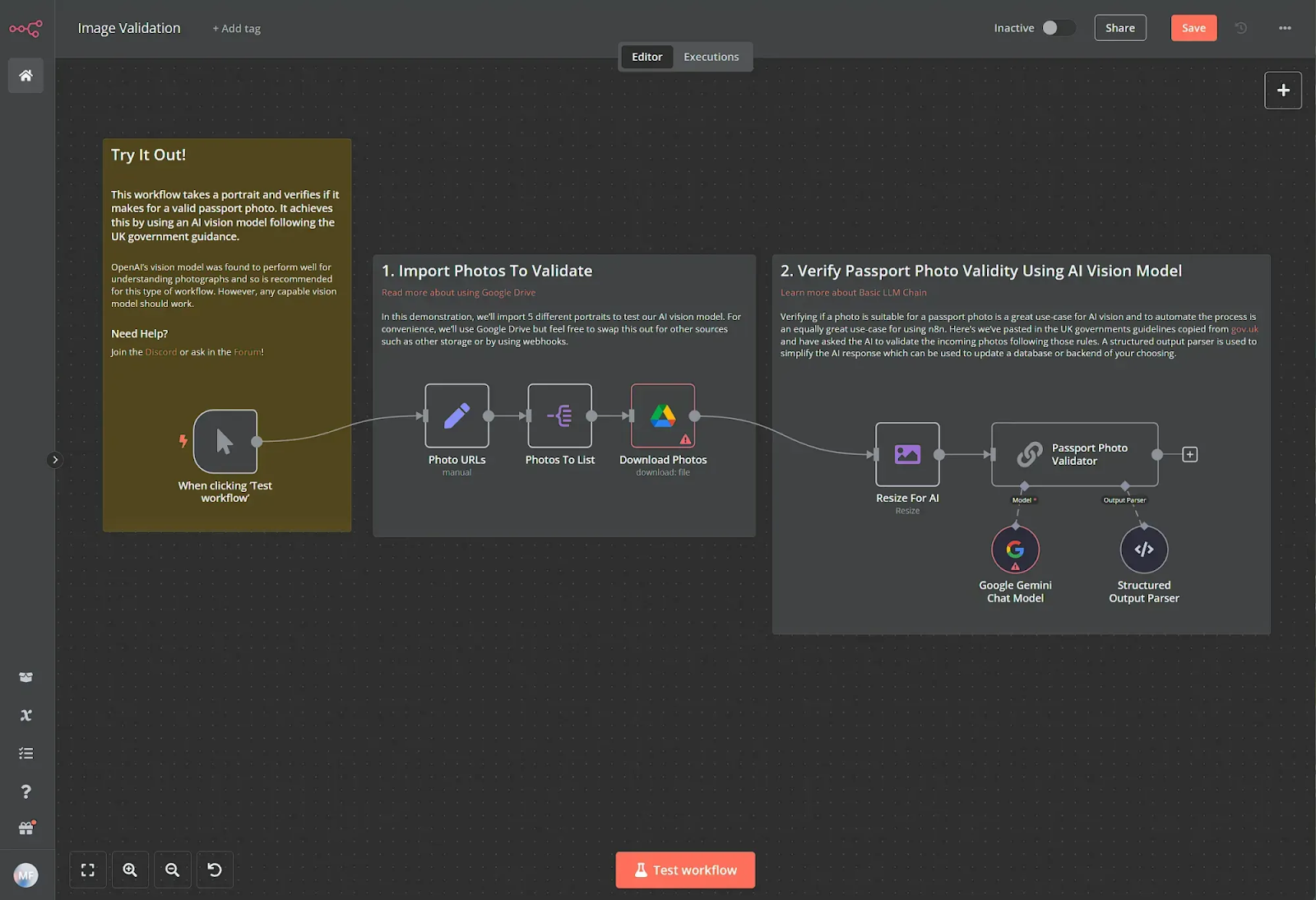
n8n supports AI-enhanced workflows, such as automating document verification using computer vision (ai.gopubby.com)
2. Windmill (Low-Code Developer Tools)
Windmill is an open-source low-code developer platform for building internal dashboards and automations. Developers can write scripts (in Python, Node.js, etc.) and Windmill auto‑generates a web UI for running them. It supports complex flows via a DAG editor (handling branching, loops, scheduling) while keeping full access to code. Windmill aims to turn command-line scripts into web tools without heavy front-end work.
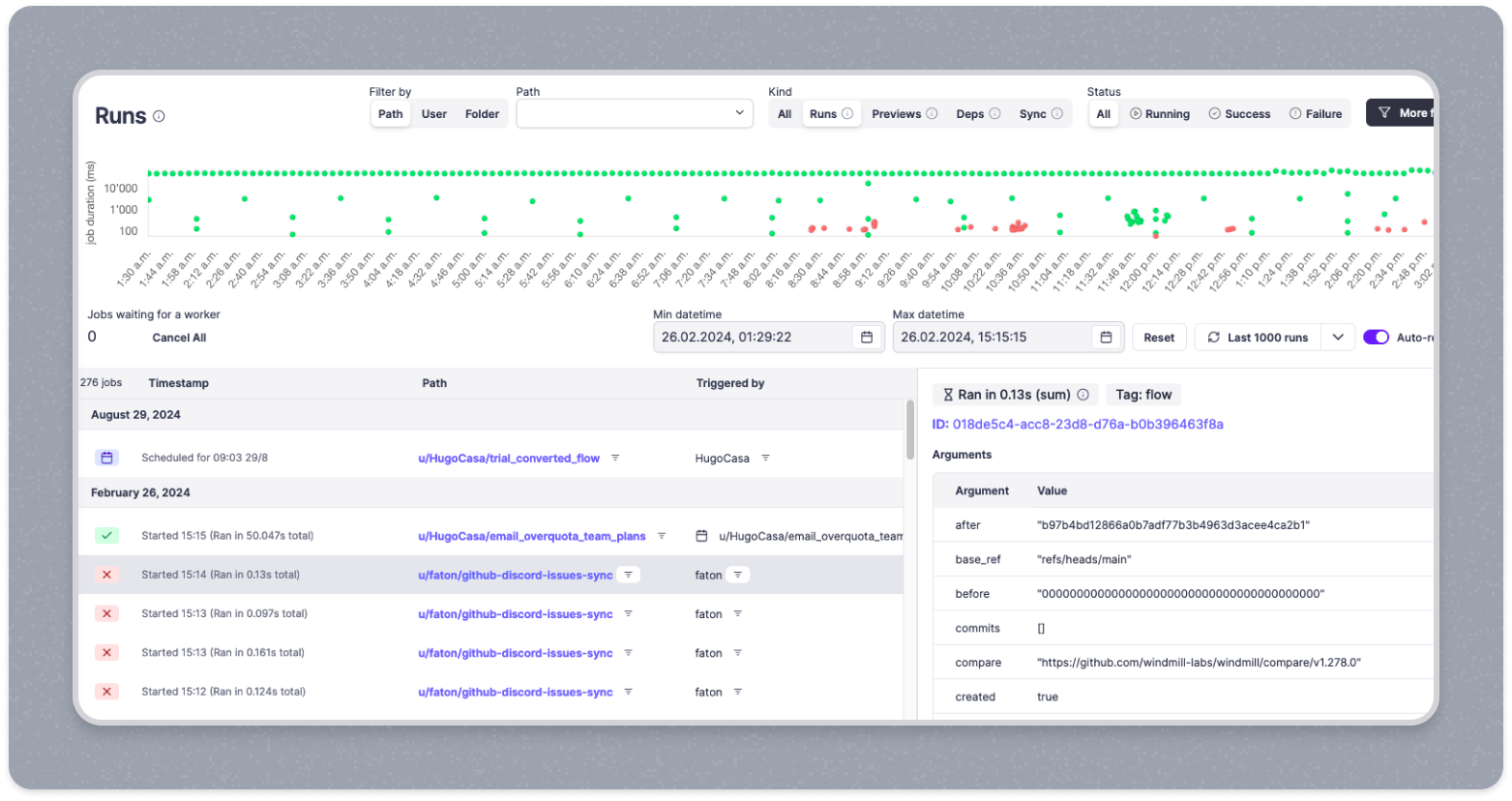
Windmill’s interface transforms scripts into production-ready workflows and auto-generated UIs, ideal for both devs and non-tech teams (windmill.dev)
It’s free to self-host (unlimited executions, up to 50 users) and the Cloud Pro plan is $170 per developer/month (plus $10 per operator).
- Key features: Script-to-UI flow editor, native support for multiple languages (Python, Go, etc.), built-in database and auth connectors.
- Pricing: Free open-source (self-host). Windmill Cloud: ~$170/month per developer seat plus compute charges.
- Pros: Quick way to create internal tools with minimal UI coding; open-source and free; scalable for small to mid teams.
- Cons: Newer project (less mature than alternatives); smaller ecosystem; cloud plan cost may be high for many users.
- Example: Windmill reports being used by 3,000+ organizations (including Kahoot and Investing.com) for internal dashboards and data pipelines.
3. Activepieces (AI-Enhanced Automation)
Activepieces is a modern no-code AI-first automation platform, positioned as an open-source alternative to Zapier and Make. It features a visual flow builder with AI-assisted components for common tasks. Key capabilities include prebuilt “pieces” (connectors) for SaaS apps, data transformation steps, and support for complex multi-step workflows. The core is MIT-licensed and self-hostable and there’s an optional cloud service.
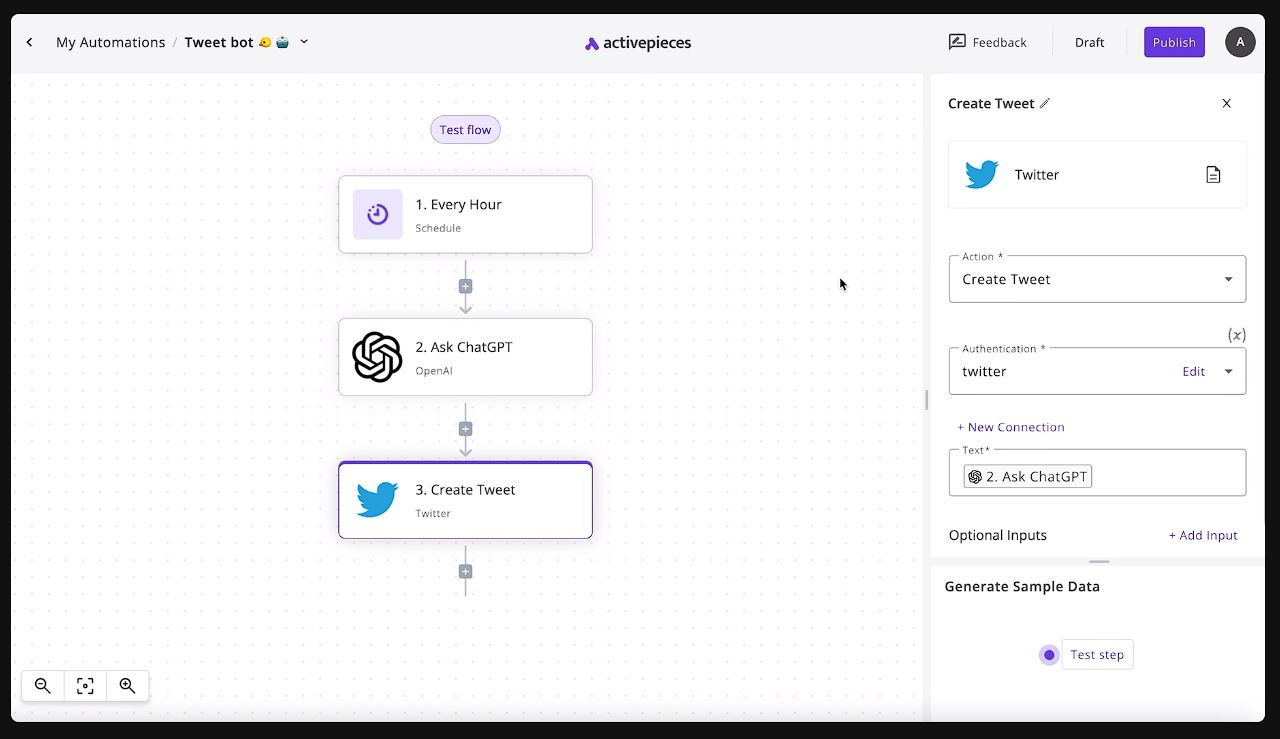
Drag‑and‑drop workflow builder in Activepieces, showing triggers, steps and conditional logic visually. (Geeky Gadgets / Activepieces blog)
- Key features: Drag-and-drop workflow designer, AI-powered actions (e.g. text generation), open-source connectors, webhooks and scheduling.
- Pricing: Free plan with 1,000 workflow runs/month; usage beyond is $1 per 1,000 runs. Paid Ultimate plans start at $1,200/month for larger teams.
- Pros: Cutting-edge AI tools built in; no-code for non-technical users; fully open-source core; startup-friendly pricing.
- Cons: Still early-stage (fewer integrations than Zapier); smaller community; some advanced features locked to paid edition.
- Example: Activepieces is used by startups and tech teams at companies like Google, Roblox, ClickUp (75,000+ users in their network)
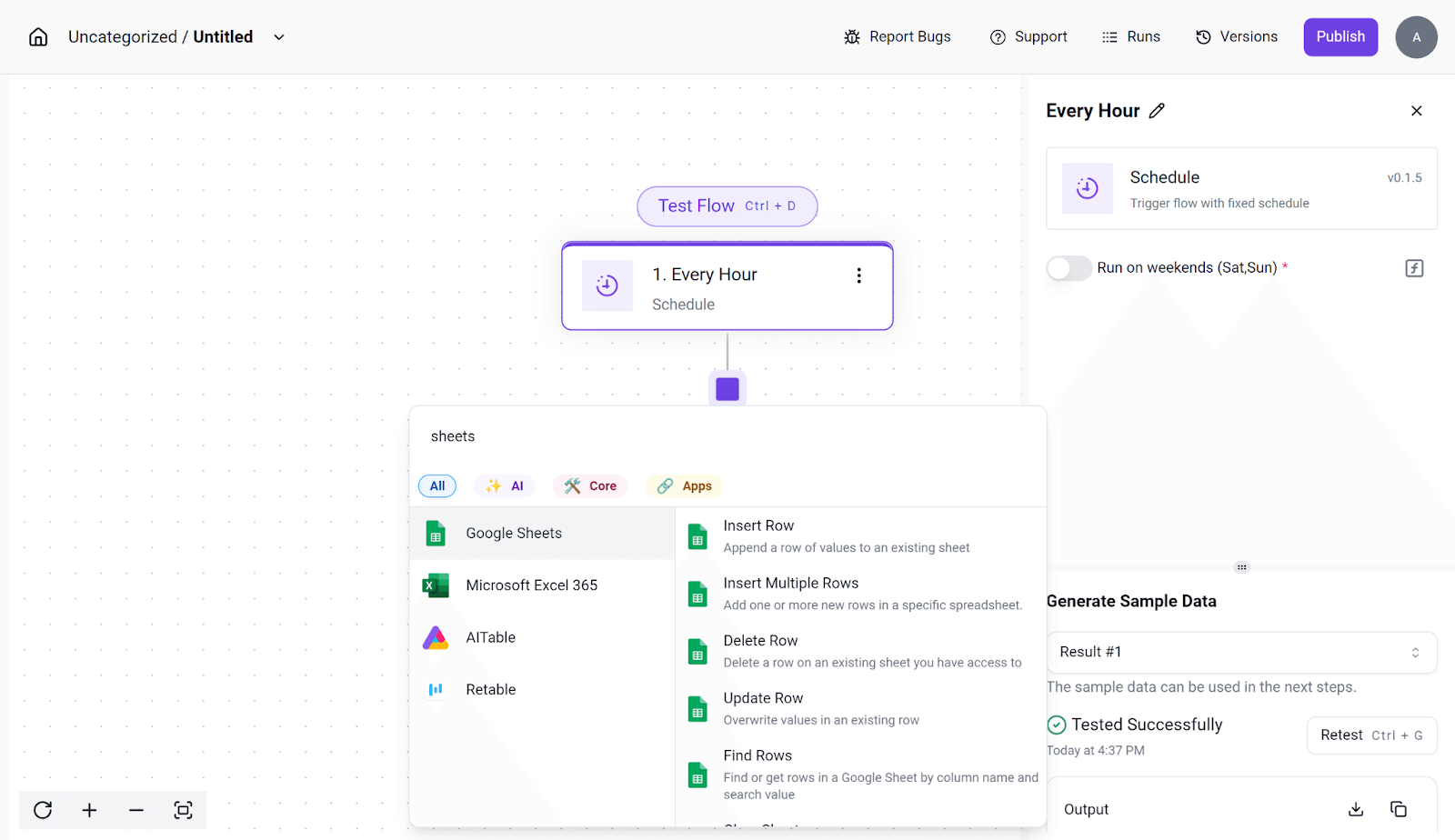
Activepieces positions itself as an “AI‑first, no‑code & open‑source” automation platform. (AI Tech Suite / Disrupt500)
4. Node-RED (IoT and Process Flows)
Node-RED is an open-source flow-based development tool (originally by IBM) popular for IoT and event-driven automation. It provides a browser-based flow editor where users wire together “nodes” representing services or actions. With 5,000+ community nodes available, you can easily integrate sensors, APIs, databases, and enterprise systems.
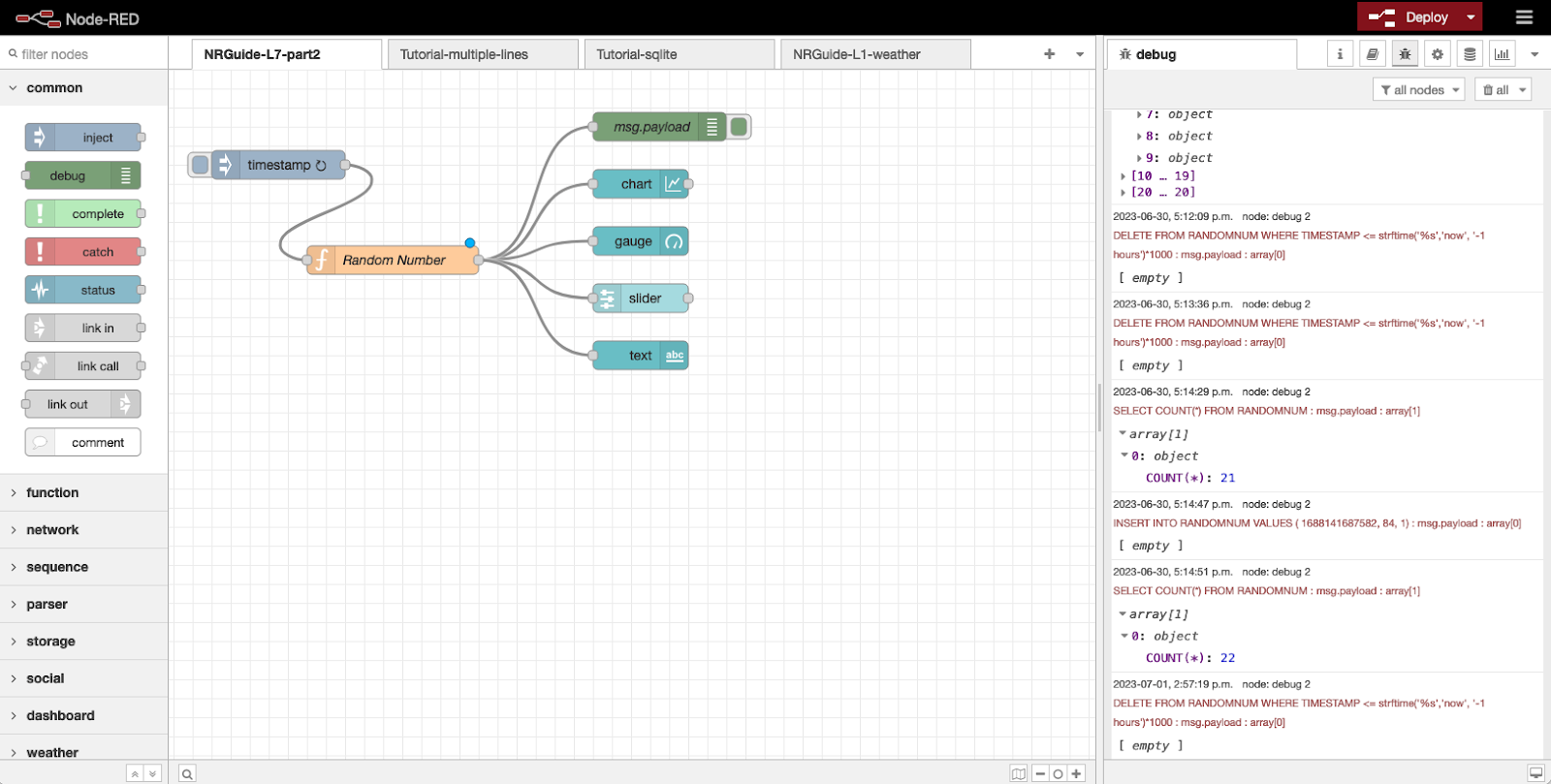
Workspace Overview – drag‑and‑drop flows (Source: noderedguide.com)
Node-RED is free (Apache-2 license) and can be installed on servers, PCs or Raspberry Pi.
- Key features: Visual flow canvas, large library of prebuilt nodes (MQTT, HTTP requests, databases, etc.), supports custom JavaScript functions, real-time event handling.
- Pricing: Completely free and open-source (no paid tier).
- Pros: Easy to prototype IoT and backend workflows; active community; runs on low-cost hardware.
- Cons: UI looks dated; not specifically designed for enterprise governance; not as scalable for large teams without addons.
- Example: Industrial and IoT firms (like Siemens and Hitachi) have adopted Node-RED for automating sensor networks and edge data processing.
5. Make (Ex-Integromat)
Make.com is a cloud-based visual integration and automation platform (formerly Integromat). It targets users needing more advanced logic than Zapier offers. Make lets you design “scenarios” by connecting triggers, modules, and data flows on a canvas, with support for branching, loops, and data mapping.
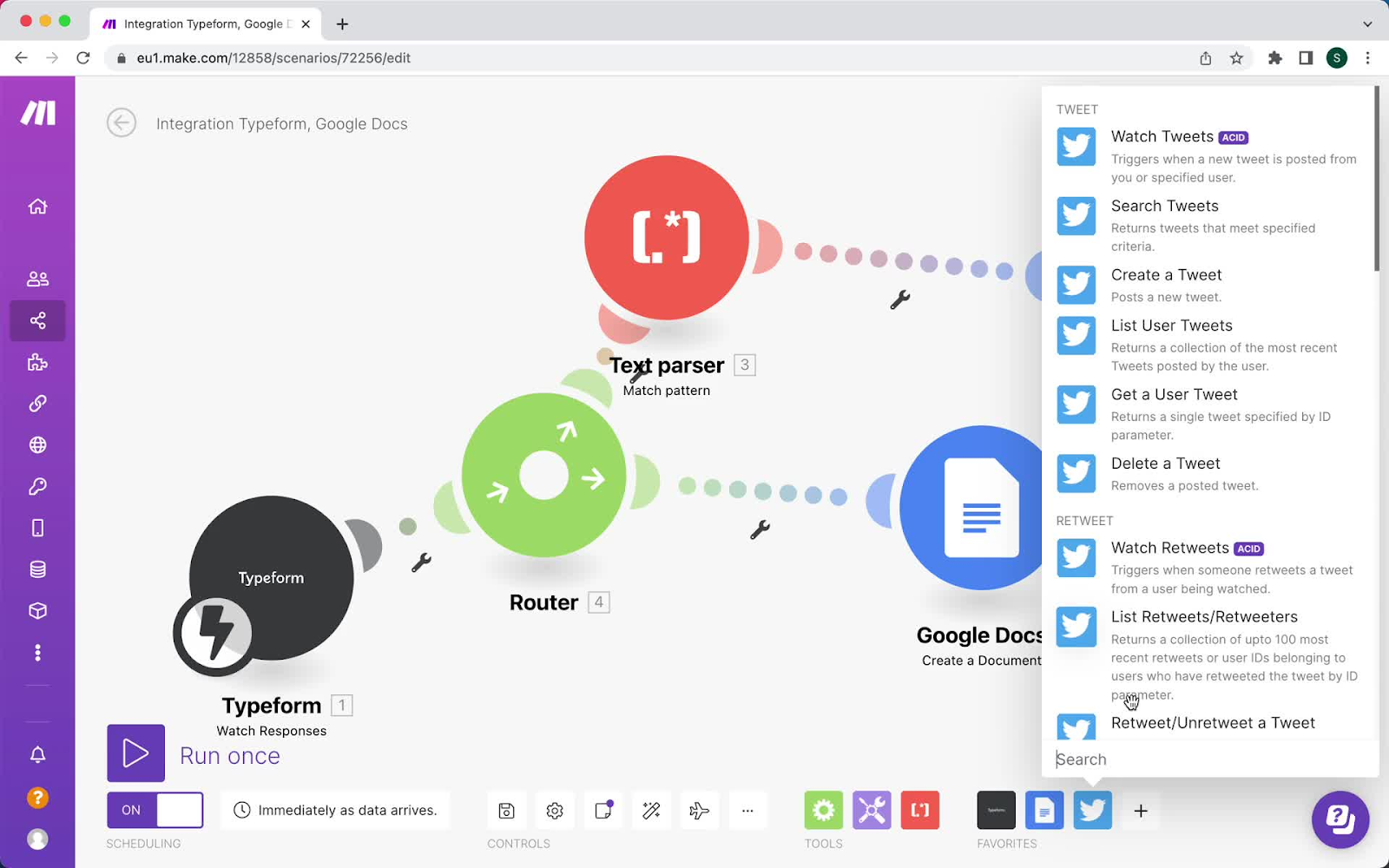
Scheduling & Branching, setting up filters and repeaters in a published workflow (Source: PageFlows)
It offers deep HTTP/API integrations and built-in functions.
- Key features: Intuitive flowchart editor for complex workflows, conditional logic and loops, extensive app connectors (~1,000 integrations), error-handling and data transformation.
- Pricing: Free tier allows 1,000 operations/month. Paid plans: Core ~$9/month (10K ops), Pro ~$16 (40K ops), Teams ~$29 (10K ops) when billed annually. Additional operations can be purchased.
- Pros: Handles complex, multi-step automations; generous visual debugging and data piping; operations-based billing can suit high-volume use.
- Cons: Can become costly at scale; cloud-only (no on-premise); not as many connectors as Zapier (but covers popular tools).
- Example: Make is popular with fast-growing SMBs for marketing and operations automation, and is often used in tandem with GitHub Actions or Airflow for orchestrating technical workflows.
6. Zapier (No-Code Integration)
Zapier is the market-leading no-code automation tool for connecting web apps via simple “if X, then Y” workflows. It supports 7,000+ app integrations, allowing non-developers to wire together cloud services, databases, emails, and more. Users create “Zaps” by defining triggers and actions in a visual editor.
Zapier AI assistant UI: Highlights the new AI-powered workflow builder and natural‑language suggestions (Source: TechRadar)
- Key features: Easy point-and-click setup, massive integration library, support for multi-step automations (Triggers → multiple Actions), built-in filters and paths.
- Pricing: Free plan (100 tasks/month, 2-step Zaps). Paid plans (billed annually): Starter $19.99/user for 20K tasks, Professional $49/user, Team $69/user, Company $299/user per month.
- Pros: Very user-friendly; works out-of-the-box for thousands of apps; quick to set up common workflows; good community support.
- Cons: Costs rise quickly with volume or complex workflows; all data goes through Zapier’s cloud (may be a compliance concern); limited looping/branching logic (no native loops without workaround).
- Example: Widely used by startups to connect CRMs, help desks, and notifications (e.g., automating lead routing from web forms to Slack and Salesforce) without writing code.
7. Apache Airflow (Workflow Orchestration)
Apache Airflow is an open-source orchestration engine for complex, scheduled workflows and data pipelines. Originally developed at Airbnb, it has become a de facto standard for data engineering and ETL jobs in many companies.
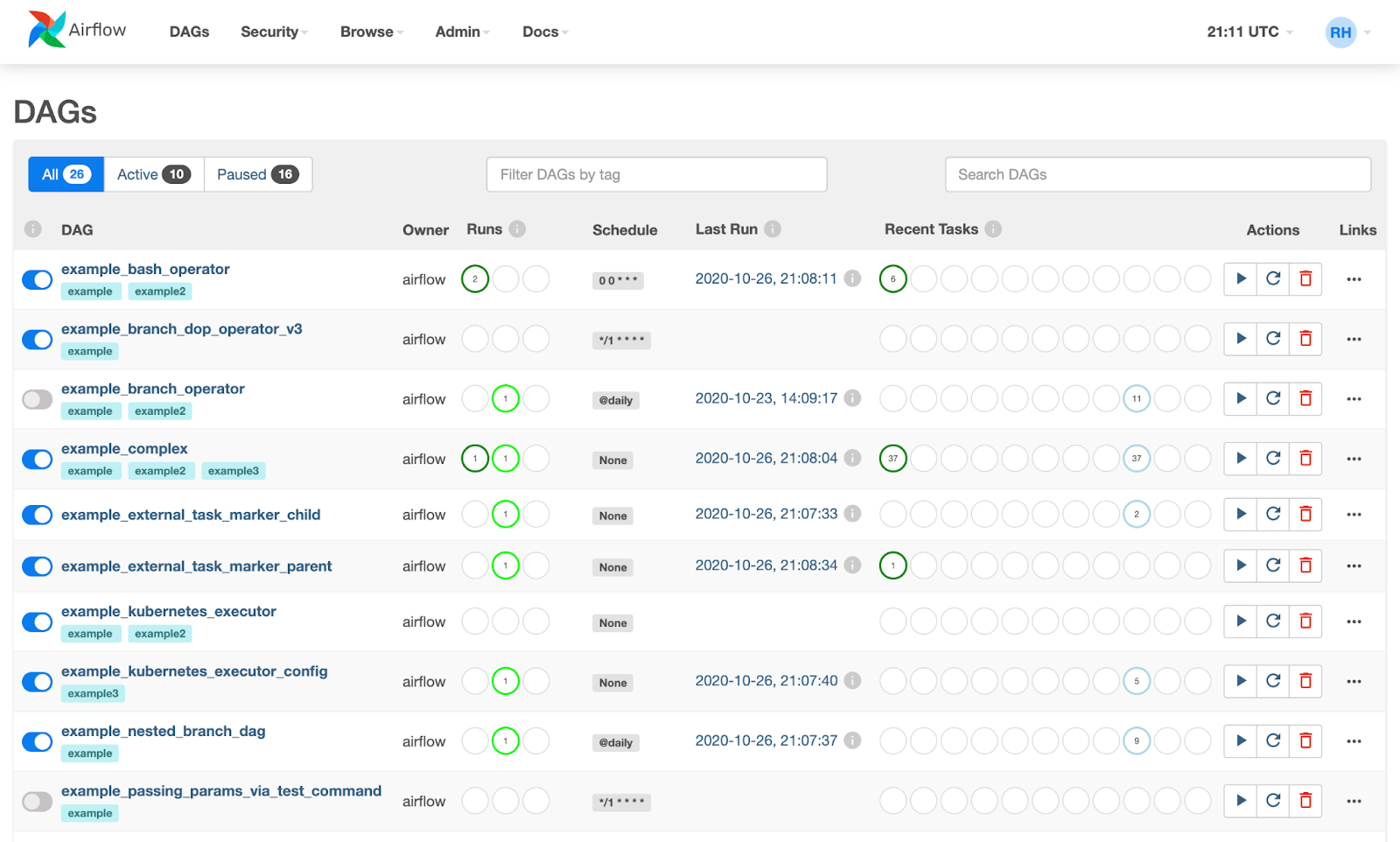
DAG List & Status Panel, Displays all scheduled DAGs, their next run times, and summary statuses. This screenshot showcases how teams can quickly assess pipeline health and execution schedules at a glance (Source: Airflow)
Airflow defines workflows as code (Python) in Directed Acyclic Graphs (DAGs), providing fine control over task dependencies, retries, and scheduling.
- Key features: Code-centric DAG definitions, rich UI with DAG graphs and Gantt charts, support for parallel tasks, robust scheduling, and extensive operator library (Databases, Hadoop, AWS, GCP, etc.).
- Pricing: Free, open-source. (Commercial services available via companies like Astronomer or cloud providers’ managed Airflow, but the core is free).
- Pros: Extremely powerful and flexible for batch/ETL jobs; mature and proven at scale; strong observability and monitoring in the UI.
- Cons: Steep learning curve; requires managing its own infrastructure (DB, scheduler, executors); not suited for real-time or simple event automation.
- Example: Airflow underpins data pipelines at many startups and enterprises (e.g., extracting, transforming, and loading data nightly). It is often the hidden workhorse powering internal analytics and ML workflows.
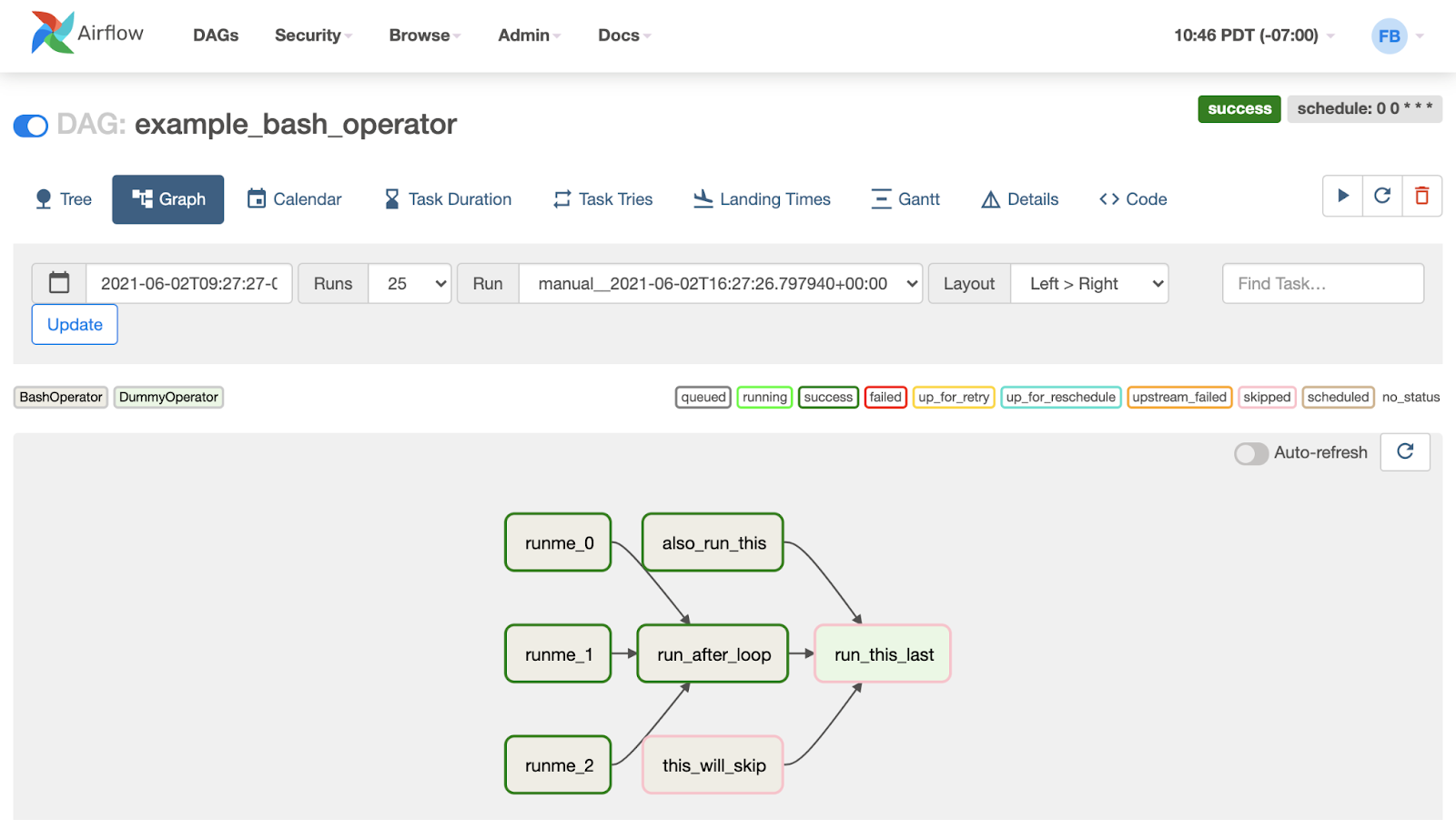
Graph View of a DAG Run: A visual representation of task dependencies within a pipeline. Enables developers to inspect flow structure and pinpoint bottlenecks, key for debugging complex data processes. (Source: Airflow)
8. Prefect (Modern Data Orchestration)
Prefect is an open-source “modern Airflow” designed to simplify workflow automation, especially for data and ML pipelines. Like Airflow, flows are defined in Python, but Prefect offers a more developer-friendly API and a hybrid execution model.
It emphasizes easy local development, dynamic workflows, and built‑in retries/notifications.
- Key features: Pythonic flow definitions (no bulky boilerplate), ability to modify flows at runtime, rich real-time UI and logging (via Prefect Orion Cloud or Server), automatic caching and retries, and hybrid execution (run tasks anywhere and report status to the cloud).
- Pricing: Free Hobby tier (500 minutes, 1 user, 500 flow runs/month). Starter plan $100/user/month for larger teams (3 users, 4500 min). Enterprise plans (custom) with advanced features.
- Pros: Easier setup (no separate DB needed); great for Python developers; strong cloud monitoring in Prefect Cloud; community edition covers many needs.
- Cons: Some advanced integrations/features are behind cloud paywall; newer project (less legacy workload support than Airflow’s long history).
- Example: Prefect is used by data teams at Fortune-100 companies to manage ML and ETL workflows. Its ease-of-use makes it popular for startups that need code-driven orchestration without Airflow’s operational overhead.
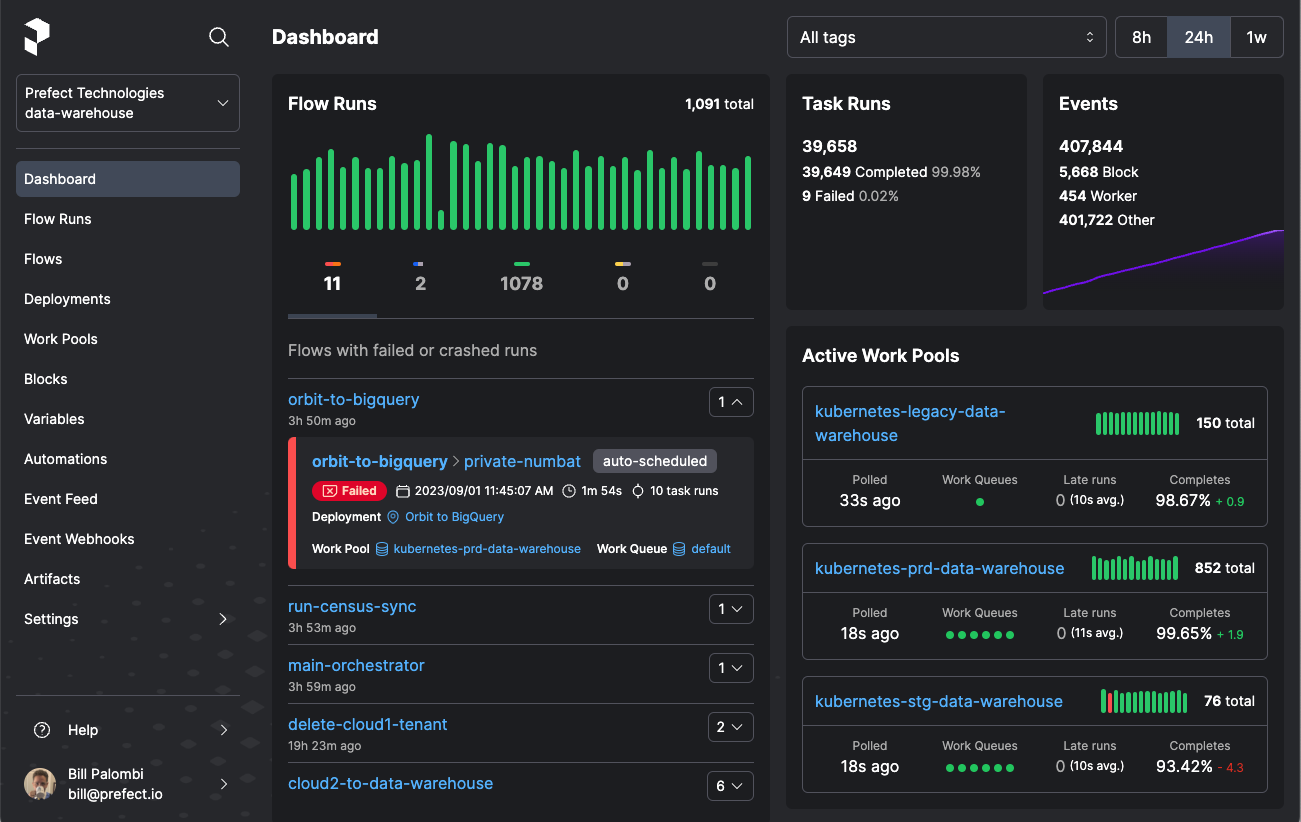
Dashboard Overview: The vertical menu on the left displays active flows and logs, while the time‑series chart gives instant insight into recent execution activity. It’s perfect for teams to monitor pipeline health quickly (Source: medium.com)
9. Workato (Enterprise Integration Platform)
Workato is a cloud-based, enterprise-grade integration and automation platform, often described as “Zapier on steroids.” It offers thousands of prebuilt connectors and “recipes” for business systems (Salesforce, SAP, Oracle, Workday, etc.), plus on-premise agents for legacy systems.
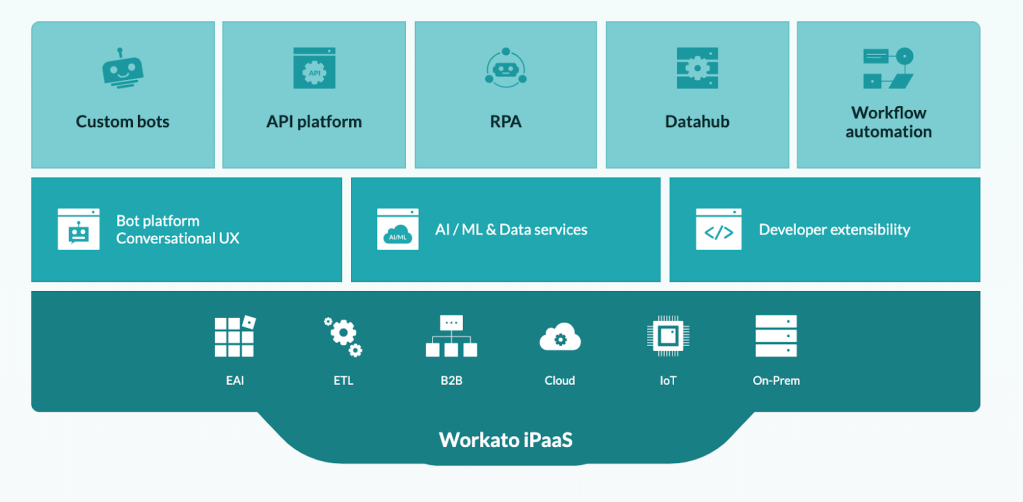
Workato’s drag-and-drop interface for building automated workflows (Source: workato.com)
Workato emphasizes a low-code interface that business users and analysts can use, but it also allows custom scripting for advanced logic.
- Key features: Extensive connector library, low-code recipe builder with branching and loops, embedded custom code support (JavaScript), RPA capabilities (UI automation), and robust governance (RBAC, audit logs).
- Pricing: Premium enterprise pricing. Base subscription reportedly starts around $10,000/year for small teams, scaling up (often $15K–$50K annually) based on users and integrations.
- Pros: Exceptionally powerful and scalable; built-in compliance/security for enterprises; unified platform (integrations + RPA); strong support.
- Cons: Very costly for startups; closed-source SaaS lock-in; more features than most small teams need.
- Example: Workato is widely adopted in large enterprises for cross-department automation (e.g., syncing HR, finance, and IT systems). For example, it has been used to integrate IT service management, monitoring, and communications in complex corporate environments.
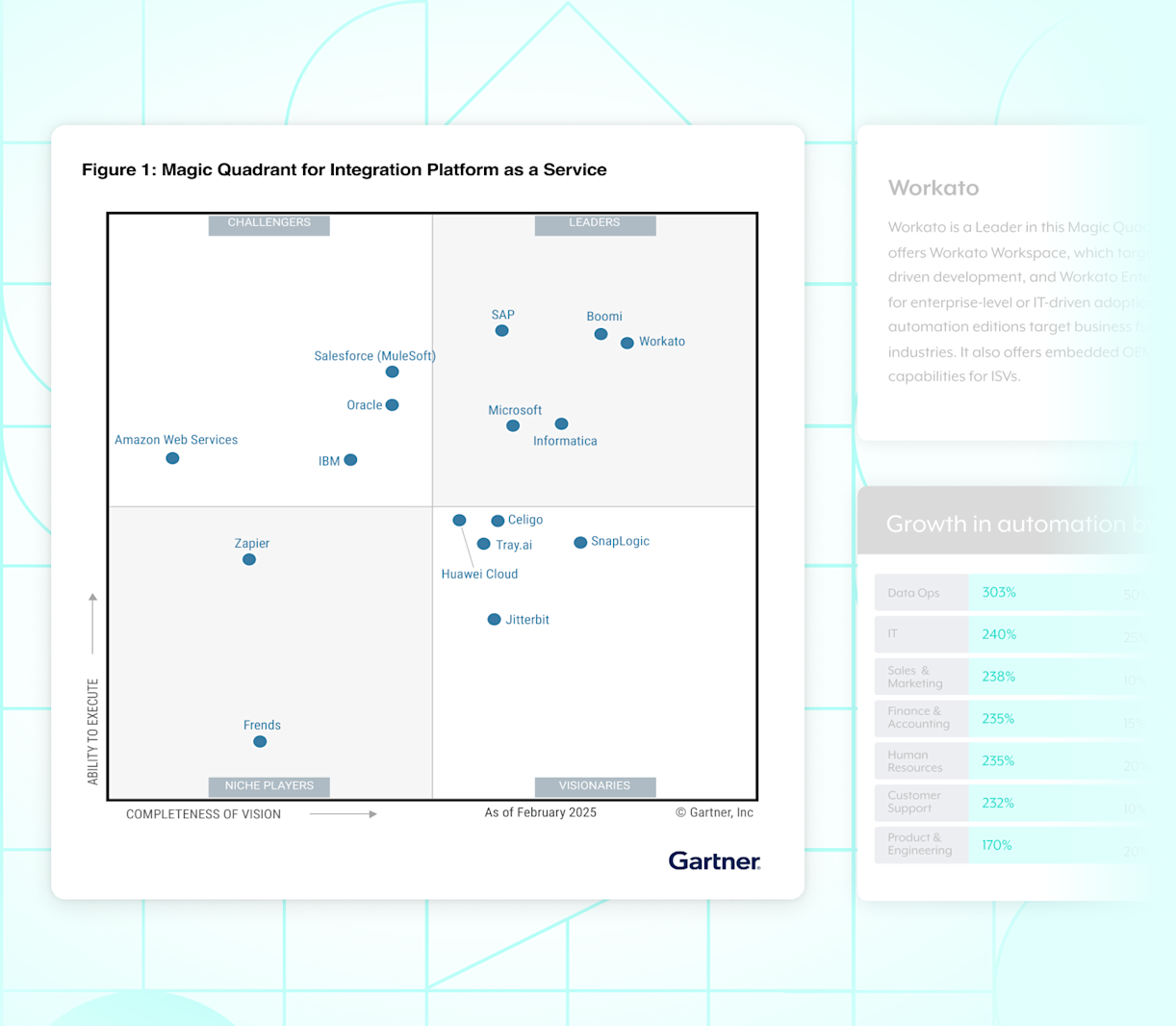
Dashboard showing usage metrics and recipe performance (Source: workato.com)
10. GitHub Actions (CI/CD & Workflows)
GitHub Actions is GitHub’s built-in automation and CI/CD platform for software development workflows. It lets teams run jobs (builds, tests, deployments) and custom scripts in response to repository events (push, pull request, issue, schedule, etc.). Actions uses YAML files in .github/workflows/, making it easy to version and share. GitHub provides hosted runners (Linux/Windows/macOS), or you can use your own self-hosted runners.
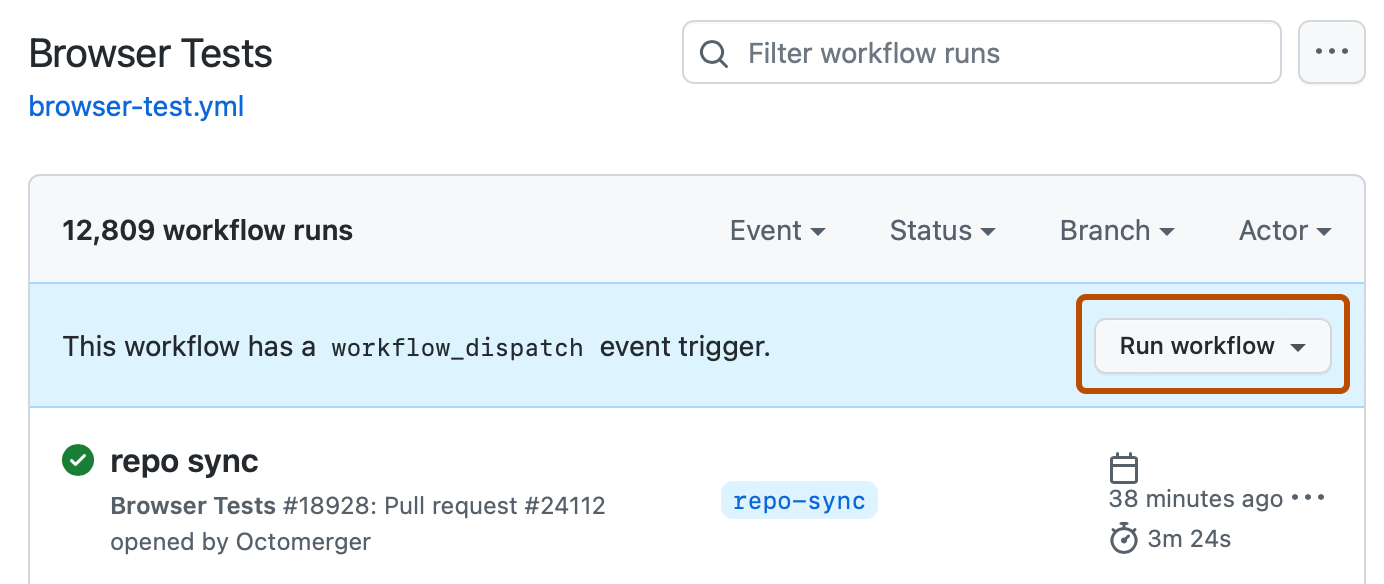
Shows the GitHub Actions tab with a specific workflow run selected, including steps like build, test, and deploy (Source: Github.docs)
- Key features: Trigger-based workflows, matrix builds, Docker container support, extensive Marketplace of reusable actions (for AWS, Azure, Slack, Docker, etc.), and tight integration with GitHub (permissions, artifacts, publishing to Packages).
- Pricing: Free for public repos. For private repos: Free tier includes 2,000 CI minutes/month (Linux/mixed), Team plan ($4/user) includes 3,000 minutes, Enterprise plan ($21/user) includes 50,000 minutes. Additional minutes billed ($0.008/min on Linux).
- Pros: Natively integrated with GitHub (no additional setup); massive community of Actions; supports complex CI/CD pipelines; free for open-source.
- Cons: Private repo minutes can be limiting (especially on Windows runners); usage costs accumulate; vendor lock-in to GitHub ecosystem.
- Example: GitHub Actions is used by millions of GitHub projects and organizations for everything from automated testing to deployment pipelines. Startups on GitHub often standardize on Actions for CI/CD rather than setting up external tools.
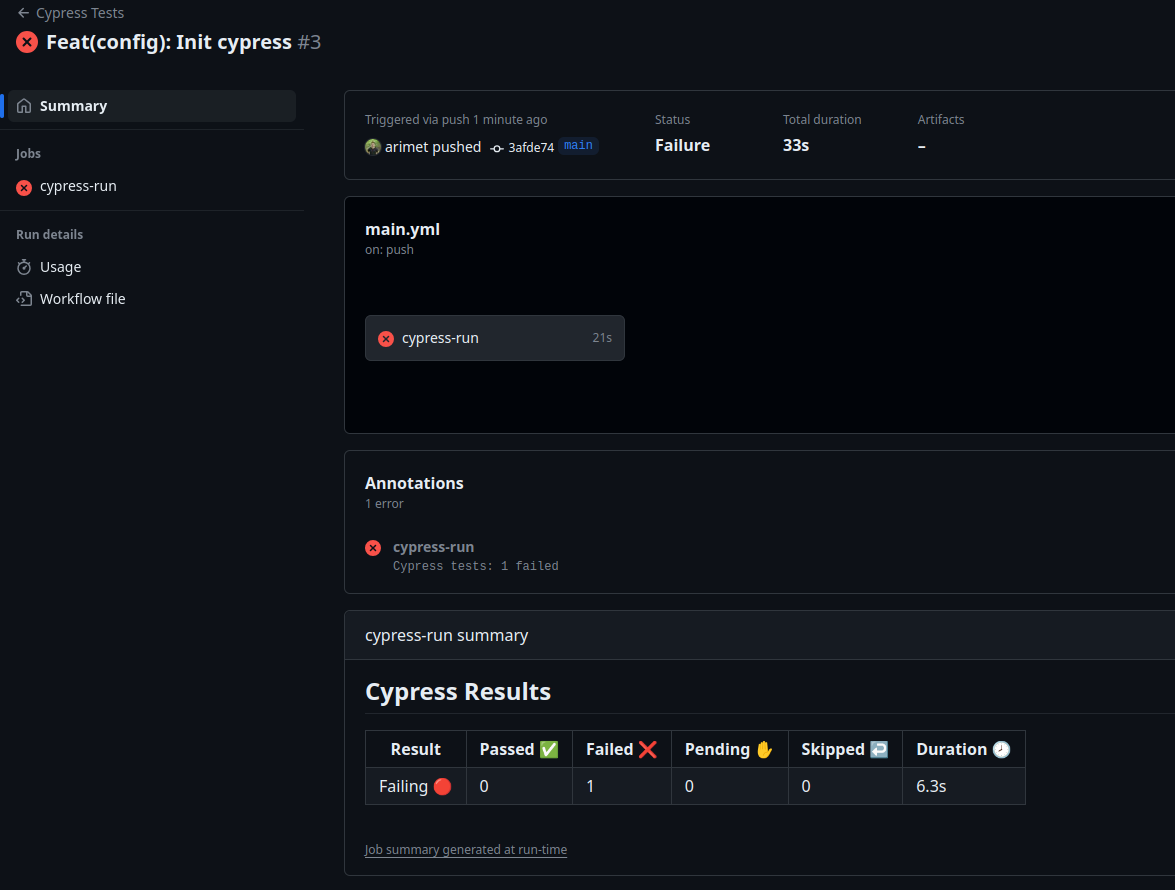
Highlights test results, artifacts, and failure snapshots captured during CI runs (Source: Marmelab blog)
Scale Your Blockchain Startup with Automation
These 10 tools cover a wide range of internal workflows, but the key is picking the right mix for your startup’s needs. Whether it’s eliminating manual API calls with Zapier, accelerating development with Copilot, or automating approvals in Monday.com, each tool can translate to millions saved in labor over time.
For blockchain-focused teams, it’s also critical to integrate these automations into a robust Web3 architecture. Twendee Labs – a leading blockchain and AI development firm – specializes in exactly that. We build intelligent, scalable systems that blend decentralized tech with AI-driven automation.
For example, Twendee’s own blog shows how hybrid cloud architectures support scalable blockchain platforms. By combining such architectures with the above automation tools, startups can ensure both their infrastructure and operations are optimized.
Ready to automate your startup? Contact Twendee Labs to architect and implement these internal tools in your blockchain stack. Learn more on our Web3 cloud architecture guide and follow Twendee on Twitter (X) and LinkedIn for the latest insights.